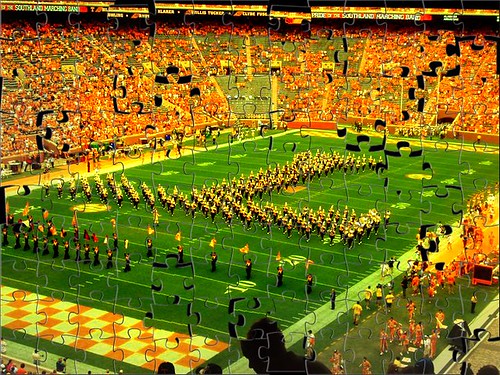Wednesday, April 25, 2012
Is It the End or Only the Beginning?
My favorite Things were Thing # 9 and Thing # 20, I really enjoyed getting creative with the image generator and creating different images that contained different words. Thing # 20 was exploring Youtube for a video, I found the coolest video that I think students would love and also lets them see earth in a new perspective. This program has effect the way I see myself teaching my students, I want to be able to create new learning activities for my students that allows them to get involved and interact. I want to use technology to benefit my students and myself as often as possible. This program has opened my eyes to a lot of different organization tools as well. What surprised me the most about this program was how simple it is to some of these only tools and how there are so many different ways to get advice or share ideas with different teachers around the world. The only problem I ran into was learning on a Mac computer and working on a PC, most of the time it was just searching around because locations were different but I think so helpful translations from Mac to PC would be helpful. One useful way that I have found that will help me stay tech savvy is to follow blogger's and tweeter's that make technology there main subject. I think that this is the end of one class the beginning to the a lifetime of learning and growing as a person and educator.
Thing # 23
https://www.scilearn.com/blog/role-of-the-teacher-in-blended-learning.php
After reviewing creative commons and realizing the many ways to find media that is licensed to share or use, I have began to do so. Websites like Flickr allows you to search for things that you can use, share, or modify. I am familiar with the meaning of each of the symbols and what they mean combined. I will teach my students about using the work of others and how to prevent from doing so. The link above is a website that give instructors instructions on how to successfully create a blog assignment that will help students learn and discover. The website mentions that this allows teachers to stay away from the traditional curriculum.
After reviewing creative commons and realizing the many ways to find media that is licensed to share or use, I have began to do so. Websites like Flickr allows you to search for things that you can use, share, or modify. I am familiar with the meaning of each of the symbols and what they mean combined. I will teach my students about using the work of others and how to prevent from doing so. The link above is a website that give instructors instructions on how to successfully create a blog assignment that will help students learn and discover. The website mentions that this allows teachers to stay away from the traditional curriculum.
Thing # 22
I labeled my binders My stuff, Milestone 2, and education. The one I chose to embed was My Stuff, I wanted to put my blogs that I have created this semester in Reading and Technology in one place so that I can find them easily. In my education binder I explored other binders and google to help me find thing that dealt with the standard that I have followed throughout this class. I found a lot of very useful binders that had great ideas and wonderful organization. As a teacher this could be a great way to organize all of the different websites that you find interesting. As a teacher I would probably create a binder for each subject area and fill it with websites and online tools that I found useful. I would also store any webquest, scavenger hunts or other interactive tools I created for my student on here as well.
One of the binders that I viewed was completely of students, I was filled with science websites that were educational and fun. I think I would be great to create an LiveBinder for my students to explore, this will prevent students from straying off path or encountering websites they shouldn't.
<div style="width:75px; height:78px; background-image:url(http://www.livebinders.com/images/binder_icon_private.gif); border:0px; margin-top:4px; background-repeat: no-repeat"> <a href="http://www.livebinders.com/play/play_or_edit?id=382568"> <img src="http://open.thumbshots.org/image.pxf?url=http://carries23thingsof3040cuffelman.blogspot.com/" style="width:60px; height:60px; border:0px; padding:0px;margin:11px 0px 0px 13px;" /> </a> </div> <div><a href="http://www.livebinders.com/play/play_or_edit?id=382568">My Stuff</a><br /></div>
One of the binders that I viewed was completely of students, I was filled with science websites that were educational and fun. I think I would be great to create an LiveBinder for my students to explore, this will prevent students from straying off path or encountering websites they shouldn't.
<div style="width:75px; height:78px; background-image:url(http://www.livebinders.com/images/binder_icon_private.gif); border:0px; margin-top:4px; background-repeat: no-repeat"> <a href="http://www.livebinders.com/play/play_or_edit?id=382568"> <img src="http://open.thumbshots.org/image.pxf?url=http://carries23thingsof3040cuffelman.blogspot.com/" style="width:60px; height:60px; border:0px; padding:0px;margin:11px 0px 0px 13px;" /> </a> </div> <div><a href="http://www.livebinders.com/play/play_or_edit?id=382568">My Stuff</a><br /></div>
Thing # 21
Spring 2012
Using animoto was fun I really like being creative and creating something meaningful. I enjoyed putting my favorite picture together ans seeing them in a slide show. I really wanted to try and and my own song from itunes put I could not figure out how to do so. I tried for almost an hour trying to figure out how to upload my songs but could not find a way to do it. This part was aggravating but over all the website was easy to use, other than the music. This would be a fun way to show parents how field trips, classroom activities, parties, or the overall year has gone. I think parents would really enjoy seeing their child's interaction in the classroom throughout the year.
Using animoto was fun I really like being creative and creating something meaningful. I enjoyed putting my favorite picture together ans seeing them in a slide show. I really wanted to try and and my own song from itunes put I could not figure out how to do so. I tried for almost an hour trying to figure out how to upload my songs but could not find a way to do it. This part was aggravating but over all the website was easy to use, other than the music. This would be a fun way to show parents how field trips, classroom activities, parties, or the overall year has gone. I think parents would really enjoy seeing their child's interaction in the classroom throughout the year.
Tuesday, April 24, 2012
Thing # 20
I chose this video because I have been working on a unit plan over space and I just thought this video was really awesome! Some things I liked about this website was that there is so many different things to choose from and there are a lot of videos that student can benefit from in all perspectives. Some things I did not like was some of the inappropriate videos that would pop-up under a search. Youtube is definitely a site for adults but can offer amazing qualities if used professionally. I like that you can subscribe to different channels and that youtube offers videos and channels to teachers or education in general. There a videos for all ages including toddlers ranging to adults. Youtube is a great site for teachers to receive instruction tools from but not for their students to have access to.
Wednesday, April 18, 2012
Thing # 19
I am a member of LinkedIn because someone requested that I joined but I have not been able to explore that website very much. TeacherPop was the social community that I was most interested in while exploring the different websites. I sent in a request to become a member of so I am awaiting me acceptance and then I can really get in there and start exploring. I did see some of my classmates post that the website had turned out to be really useful to them. I really liked that you can create a community of people with the same interest this can be beneficial for educator to share and exchange ideas and approaches to different situations. This would also be great for new and experienced teachers to learn from one another. I can see myself using this website a lot throughout my education with fellow classmates and when I FINALLY become a teacher. I liked that this site wanted information so that it could link you to other education websites that you might also be involved in.
Thing # 18
I think that it is important for educators to be "in the know" if you will about things that their students will be involved or interested in. Some elementary student and most all student who are in middle school and up have one if not multiple social networking accounts. There are also other important aspects to websites like Twitter and Facebook. I know that my mom has been contacted through Facebook by on of my brothers teachers. It was about an issue that they had already talked about and my mom told his teacher to feel free to update her through Facebook. As a teacher I would not use Facebook to contact parent unless they requested it. Facebook allows users to message each other privately without being '"friends". I would personally no friend me students or parents while involved in my classroom, I am professional and completely appropriate but I feel that it is none of my business what they do daily. Teachers could create a Twitter account or Facebook page just for the classroom. Teachers could tweet reminders, schedule changes, school closures, and other news. A fan page for a classroom would only allow parents to like the page and not interact so it would be similar to Twitter because is simply send out messages. Teachers can also like or follow educational pages or news feed to get the latest news within education.
http://www.facebook.com/carrie.uffelman
https://twitter.com/#!/cauffelman
http://www.facebook.com/carrie.uffelman
https://twitter.com/#!/cauffelman
Thing # 17
I have never heard of social bookmarking, it is a simple and easy to use resource for teachers or anyone for that matter. Similar to bookmarking things in your computer Delicious allows you to tag different websites so that you can go back and find them anytime. Unlike on your computer you can access your chosen bookmarks from any computer. Teachers do a lot of work at home and in the classroom, bookmarking allows you to find new web 2.0 tools on the Internet anywhere and share with your class. Delicious also displays the websites that has been tagged by other and their descriptive labels placed by those users. Teachers can organize the websites in one place so that they are easy and quick the access in case plan A doesn't work out. I found a great site that offers educational video's, the plagiarism video stuck out to me because in upper elementary grades students need to understand plagiarism so they can prevent it. This would be a great video to show students during writing. Teachers are always looking for effective or useful ways to educate their students and by bookmarking these website teachers will always have access to them. Teachers can also bookmark websites that offer guidance and assistance with classroom management, technology use, going green, saving money, learning styles, and many more problems that teachers deal with every day.
Monday, April 16, 2012
Thing # 16
I chose Google Calendar, I already use Google Calender because I am a forgetful person and anything that will help jog my memory about upcoming events or deadlines can be helpful. It is very easy to put in events and there are many different views that can help you see what is going on in a day, week , month, or year. Google will send you e-mails to remind you of events. I have not made it my permanent homepage but I think that that would be a wise thing to do because everything that I would need to check in a hurry would pop up without having to type in a web-site address. I chose Zamzar as a useful web-site that would be useful for home or school. There has been so many times that I will work on project on multiple computer and some files will not open on certain computers. Zamzar allows you to convert you work so that it will open on any computer. I think that it s great that you can also keep downloads, and send other files much like Dropbox which I use very often.
Thing # 15
I have always been aware that Wikipedia could be a unreliable source because anyone could get on there and add their thoughts or opinions. I now completely understand how easy it is to edit or and things to wikis. I think is most cases wikis are a great source to share and discuss ideas or events. In some cases much like Wikipedia is can be dangerous to those who are unaware of the source of the content matter and the ones that want to abuse the privilege. As and educator I can think of few different things I could do with this, I think it would be a great way to discuss, plan, and share ideas with teachers that I would be co-teaching with. Another great use much like a blog would be a place where parent can go and see what we are doing in class, I could put pictures up from class a copy of worksheets or permissions slips. If there was an incident a school or in class that was appropriate to discuss with all parents I could also past that to the wiki. Parents who are not able to be involved in the classroom could get involved outside the classroom. If parents want to share information about local events for children or ask about homework help. This is a great way for teachers and parent to collaborate to create the ultimate learning environment and experience for student. For student who are in upper grade that want to collaborate on homework or project a wiki could serve as an open forum for students to communicate at home.
Monday, April 2, 2012
Thing # 14
I choose Giffy to explore the flowcharts and Bubbl.us to explore the mind maps. I looked a Giffy first because I am more familiar with flow charts than I am mind maps. I am currently in a reading class so I map a rough draft of a graphic organizer of my books characteristics and how they connect. I found this site very easy to use and basic. One of the tools I saw on here that was interesting was the floor plan tool. Bubbl.us was a really fun site that had so many different options. This site gave you more room to create your own things. I created a family tree with this site and it was fun. When I was done each generation was color coded and connected correctly. I am not an expert on my family tree but I got up to the fifth generation and there was still plenty of room to add more. I also liked how the site let me minimize some of the connected "bubbles" temporally.
Thing # 13
Zoho Writer is a great program that can provide people with a word processor that it online and always available. I know that when I am using a computer without a word processor it is difficult to homework. I had no clue that there was a free program that could let me creat a document and save it so that I could open it anywhere. I have a dropbox account where I can save and share folders and files with other users but I can not create documents. I found that a lot of the Zoho writer tools where dated compared to the microsoft word processor that is downloaded on to a computer. The basic set-up was the same but minor tools and detail differ. The copy, cut, and paste tools where located in the tool bar instead of right clicking. It was very useful but would take some time getting use to those few minor differences. I also explored Google documents which I found a lot more familiar and useful. Google is something that everyone used but I think the tools it provides is commonly looked over. There are a lot of ways that students can use Google documents to collaborate with out sitting down and working together. This could provide students a way to share and discuss ideas and thought anout a project. All students could look through the progress instead of relying on one person to get it done on time. Students could creat graphic organizers for projects. This would help teachers assure that every student has the chance to do their own part.
https://docs.google.com/drawings/pub?id=1TT52E2gEBRuN-vgzmrr-WzGbhlqpQK8ORq6DldCVtZ4&w=960&h=720
https://docs.google.com/drawings/pub?id=1TT52E2gEBRuN-vgzmrr-WzGbhlqpQK8ORq6DldCVtZ4&w=960&h=720
Monday, February 20, 2012
Thing # 12
I choose to explore iGoogle and Google Calender. I am a very forgetful person and to be able to write everything down and see when everything it helps me to stay on track with school, work, sorority, and life in general. I really like how google calender let you customize the calender and it gave you many different types of view options. If there are certain dates that are really important you can go in and highlight the event a different color so that it stands out. I like the fact that you can assess this anywhere you can get on the web, there has been so many time I have forgot me planner and needed it. When I first started exploring iGoogle it immediately reminded my of Google reader but I liked the set up a lot more. In iGoogle everything was there for me to look at and it was clearly labeled so that it was easy to find. On the side bar there were a lot of options to add feeds or connect twitter or facebook to your page. I really liked how everything was there it was very convenient.
Thing # 11
I liked using Google reader to search for some of my RSS feeds, I found this to be the easiest way to find or add feeds. I had trouble adding feeds to my google reader through other websites. When I would try to add a RSS feed it would go to my favorite and I could not figure out how to put it on my google reader. So I would go to google reader and search the feed and it would sometimes find what it was looking for. Topix.net was the easiest tool to use for me I added the entertainment news feed from Topix.net. While exploring this website I would see things I would like to add to my google reader but I couldn't find the RSS feed icon so I assumed it wasn't possible. Technoati was a very organized web-site with lots of options to chose from but I also couldn't find any RSS feed before or after clicking on a blog I wanted to follow. This was the blogs that I found through google reader search easily. I found a local news and weather feed and I was looking for a educational news feed but I haven't found one yet. I found a blog that was about fashionable trends having to with home of self. I also found a blog titled Make-up girl that showed new trends in make-up. I added a Pandora feed for music and a sports feed through ESPN. My biggest challenge is adding news feeds to my google reader or not being able to find specific feeds through the search.
Thing # 10
Creating a google reader was easy but subscribing to things was confusing, I was hoping to have all of my everyday web-site all on one place to check up on. When searching for different things to subscribe to I had trouble finding specific things like my facebook page instead I found facebook in general or different pages of famous people. RSS feeds can be useful and simplify things but only if you fully understand how it works. Google reader can be useful when teachers only need to see news feeds, news updates, undated post, and other updated information but as far as interaction it is not that helpful.
Thing # 9

I played around with a lot of different image generators and this was the easiest site to use. I am from Houston County where I hope to teach some day. In my small town we celebrate St. Patrick's Day each year with a huge parade and our school mascot is even a leprechaun. So I think students would enjoy seeing fun things like this in the classroom. In the second image I made a B and put words that begin with the letter b inside and I also made it blue because that begins with b as well. This would be great for Kindergarten, the students could help create the list of words. There are many options when choosing symbols, colors, and text. I could make some of these for almost any theme and create a counting activity for my students in Kindergarten or second grade. This word Mosaic was very simple to make and you can even make initial instead of shapes.
Saturday, February 18, 2012
Thing # 8
I enjoyed mapping my photos. I thought it was neat to find the exact places in Ft. Walton, Gatlinburg, and Knoxville where the pictures where taken. This would be a really neat way to show my students different places and pictures from these places. I have always thought google earth is a great teaching tool and to be able to attach photos to different places just adds to the experience.
Thing # 7
Flickr is the first and only photos hosting service I have ever used. I uploaded this picture because I am a Tennessee fan and I would not have to get anyones permission before posting it in a public place. I think Flickr can be a very useful site to share your photos. This is not somewhere I would store all of my photos just those that are unique. I think posting and saring photos from Flickr is easy when you learn how to. As a teacher I would like to share different types of photos with them during class or add photos to powerpoints.
Monday, February 13, 2012
Thing # 6
I chose Skype as my web 2.0 tool because I hear so much about it but I have never used it until now. There is so much more to Skype that video chat. Skype is a way to share documents and there are many features to accommodate business and home use. There are also a lot of devices and equipment offered that helps create your perfect Skype "experience". One of the things that I thought was really neat was Skype TV which allows users to Skype through their television instead of their computer or phone. I think this could be valuable in the classroom in many different ways. Educators around the world could Skype with each other to provide their students with real life contact with children who live completely different lives. This would allow teachers to connect their classrooms with places and people that were impossible to connect before. If schools really started to find this site useful I believe that more options would become available for educators using Skype.
http://www.skype.com/intl/en-us/home
http://www.skype.com/intl/en-us/home
Thing # 5
School 2.0 is not something that takes me by surprise, technology is a way of life for most of the population. Technology is in our everyday lives it has changed how we communicate, discover, and work. This effect of technology has had a big impact on children and will keep making a bigger impact a technology advances. School 2.0 is something that educators and schools are going to have to do so that these students can keep advancing. It is important to teach students in their "normal environment" so that they we keep advancing. Keeping technology and web 2.0 collaboration and discovery out of the classroom will only hold students back. Schools in the future will need funding for more technology in the classrooms. not only computers but tablets and other devices that can be linked to education. Teachers will be able to create great instructions and learning environments with no limits when in comes to the web. I believe that there will always be a need for a teachers in the classroom in elementary through high school level education unlike in college were online classes are available.
Wednesday, February 8, 2012
Thing # 4
Blogs are great opportunities to learn and spread knowledge and ideas around the world. They are also great tools to help people that are miles away or have busy schedules work together and collaborate. Commenting is the most important part of blogging other than posting blogs. Comment on things you like or dislike helps the author analyze what the readers want to hear and gain different points of views. When commenting on blogs there is a lot to consider, whether you are just appreciating the statement or adding to it, it is important to stay professional. Remembering that it is your choice to read other blogs will help you not to leave negative comment on other blogs. It is also important to not "wear your heart on your sleeve" when it comes to harsh comment. Finding blogs that has a common interest can be helpful, by commenting on a more popular or similar blog you can gain readers and/or share this blog with your followers. Commenting on other blogs should be sincere and educated because anyone can see it and the author took time out of their day to write it.
I commented on:
Our group-
1. Kara Blacks blog because we felt the same about the habits that were harder for us and the ones that were easier for us to be a life long learner.
2. Ariel Griffiths blog because I want to share with her information about blogs that I thought she would be interested in. I am a k-6th grade major and she wants to teach middle school so she can have my student interaction with blogs.
3. Myleah Gallagher blog because I have been told by experienced teachers to keep a journal my first year of teaching of my lessons, ideas, and experiences to learn from. She had a great idea to make a blog instead of a journal so not only I would learn but other new teachers could to.
4. Tonya Haley blog because I thought that it was interesting that she had trouble creating her blog and how just the small difference in age between us makes a big difference because of the lake of technology in her elementary-high school career.
5. Sarah Hammontrees blog because the last blog that made me think of the difference technology in mainstream school had made already. What about the next 10 , 20, or 30 years down the road? What will our students, children, and grandchildren be doing with technology?
Of my choice-
6. nookandpantry.blogspot.com- It is a blog with different recipes and cooking ideas. I saw a new brownie pan that I had never seen before so I commented on how I really wanted to try one out.
7. The Crafty Crow- I commented on a Valentines Day card that would be simple and fun to make. I am also interested in new and easy crafts to make because I work at a daycare and I have about sixty school-age students in my class.
I commented on:
Our group-
1. Kara Blacks blog because we felt the same about the habits that were harder for us and the ones that were easier for us to be a life long learner.
2. Ariel Griffiths blog because I want to share with her information about blogs that I thought she would be interested in. I am a k-6th grade major and she wants to teach middle school so she can have my student interaction with blogs.
3. Myleah Gallagher blog because I have been told by experienced teachers to keep a journal my first year of teaching of my lessons, ideas, and experiences to learn from. She had a great idea to make a blog instead of a journal so not only I would learn but other new teachers could to.
4. Tonya Haley blog because I thought that it was interesting that she had trouble creating her blog and how just the small difference in age between us makes a big difference because of the lake of technology in her elementary-high school career.
5. Sarah Hammontrees blog because the last blog that made me think of the difference technology in mainstream school had made already. What about the next 10 , 20, or 30 years down the road? What will our students, children, and grandchildren be doing with technology?
Of my choice-
6. nookandpantry.blogspot.com- It is a blog with different recipes and cooking ideas. I saw a new brownie pan that I had never seen before so I commented on how I really wanted to try one out.
7. The Crafty Crow- I commented on a Valentines Day card that would be simple and fun to make. I am also interested in new and easy crafts to make because I work at a daycare and I have about sixty school-age students in my class.
Thursday, February 2, 2012
Thing # 3
In my last post I stated about how blogging will benefit me and my classmates during this class but in the future there are many different things that I could use a blog. One of my first ideas is to create a blog for my classroom. Because I plan on teaching second grade I would love to have a open line of communications with my students parents. My goal would be to let the parents know what is going on inside the classroom such as upcoming events and subjects being studied. I would also upload extra worksheets or handout because second graders can sometime be forgetful or misplace important things. I would also be sure to post tips on helping them with homework or fun at home learning activities just for fun. This would be a place where me and the parent could come together and make the students learning a great experience together. An open line of communication is the best way to stay constant for the students. Something that concerns me about this type of blog is the reactions of unhappy parents. A lot of time and dedication is required for a blog like this to be successful. There are many more ways to use a blog for educational purposes involving parents, students, and teachers.
In my last post I stated about how blogging will benefit me and my classmates during this class but in the future there are many different things that I could use a blog. One of my first ideas is to create a blog for my classroom. Because I plan on teaching second grade I would love to have a open line of communications with my students parents. My goal would be to let the parents know what is going on inside the classroom such as upcoming events and subjects being studied. I would also upload extra worksheets or handout because second graders can sometime be forgetful or misplace important things. I would also be sure to post tips on helping them with homework or fun at home learning activities just for fun. This would be a place where me and the parent could come together and make the students learning a great experience together. An open line of communication is the best way to stay constant for the students. Something that concerns me about this type of blog is the reactions of unhappy parents. A lot of time and dedication is required for a blog like this to be successful. There are many more ways to use a blog for educational purposes involving parents, students, and teachers.
Thing # 2
Creating a blog on this web-site was very simple but I have realized that blogs are not just online public diaries. They are a way to share ideas and opinions with others with similar interest. Blogs are also a way to gain ideas and opinions from others, by commenting or exploring other post it is easy. There is no limit to how many blogs a person might have, when selecting the many different settings offered I thought about the many different types of blogs that could be created for different interest or projects. Blogging about the tools on web 2.0 is a great example of both, I am posting about my thoughts and I can explore others to see other ideas of the same tools.
Creating a blog on this web-site was very simple but I have realized that blogs are not just online public diaries. They are a way to share ideas and opinions with others with similar interest. Blogs are also a way to gain ideas and opinions from others, by commenting or exploring other post it is easy. There is no limit to how many blogs a person might have, when selecting the many different settings offered I thought about the many different types of blogs that could be created for different interest or projects. Blogging about the tools on web 2.0 is a great example of both, I am posting about my thoughts and I can explore others to see other ideas of the same tools.
Thing # 1
The easiest habits of the seven and a half are setting goals for my self, creating my own tool box and teach or mentor others. Setting a goal is easy but reaching it is the hard part. My learning tool box has many tricks inside. Throughout the years I have found out what is and isn't effective for learning. I believe that teaching someone is also learning, if I have a better understanding of a concept than a classmate or a student I find myself learning another concept or point of view while helping them. The most challenging part of these habits would be to view my problems as challenges, have the confidence in myself to be a competent and effective learner, and sometimes accepting responsibility for my own learning. When I run into a problem instead of stepping back and thinking about it I begin to become frustrated which leads to losing confidence in my own learning. Then instead of blaming myself for not knowing the material I find someone or something else to blame. This have a negative effect on me and my learning abilities. These habits are very useful that can make a great difference not just in school but throughout you life.
The easiest habits of the seven and a half are setting goals for my self, creating my own tool box and teach or mentor others. Setting a goal is easy but reaching it is the hard part. My learning tool box has many tricks inside. Throughout the years I have found out what is and isn't effective for learning. I believe that teaching someone is also learning, if I have a better understanding of a concept than a classmate or a student I find myself learning another concept or point of view while helping them. The most challenging part of these habits would be to view my problems as challenges, have the confidence in myself to be a competent and effective learner, and sometimes accepting responsibility for my own learning. When I run into a problem instead of stepping back and thinking about it I begin to become frustrated which leads to losing confidence in my own learning. Then instead of blaming myself for not knowing the material I find someone or something else to blame. This have a negative effect on me and my learning abilities. These habits are very useful that can make a great difference not just in school but throughout you life.
Subscribe to:
Posts (Atom)