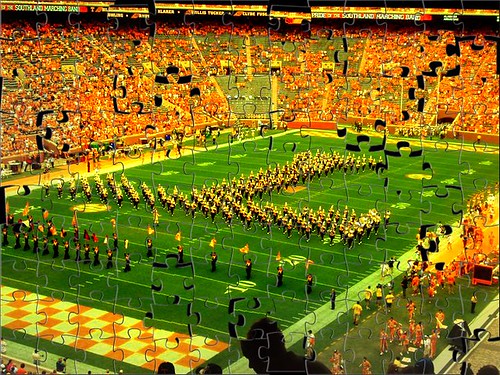Monday, February 20, 2012
Thing # 12
I choose to explore iGoogle and Google Calender. I am a very forgetful person and to be able to write everything down and see when everything it helps me to stay on track with school, work, sorority, and life in general. I really like how google calender let you customize the calender and it gave you many different types of view options. If there are certain dates that are really important you can go in and highlight the event a different color so that it stands out. I like the fact that you can assess this anywhere you can get on the web, there has been so many time I have forgot me planner and needed it. When I first started exploring iGoogle it immediately reminded my of Google reader but I liked the set up a lot more. In iGoogle everything was there for me to look at and it was clearly labeled so that it was easy to find. On the side bar there were a lot of options to add feeds or connect twitter or facebook to your page. I really liked how everything was there it was very convenient.
Thing # 11
I liked using Google reader to search for some of my RSS feeds, I found this to be the easiest way to find or add feeds. I had trouble adding feeds to my google reader through other websites. When I would try to add a RSS feed it would go to my favorite and I could not figure out how to put it on my google reader. So I would go to google reader and search the feed and it would sometimes find what it was looking for. Topix.net was the easiest tool to use for me I added the entertainment news feed from Topix.net. While exploring this website I would see things I would like to add to my google reader but I couldn't find the RSS feed icon so I assumed it wasn't possible. Technoati was a very organized web-site with lots of options to chose from but I also couldn't find any RSS feed before or after clicking on a blog I wanted to follow. This was the blogs that I found through google reader search easily. I found a local news and weather feed and I was looking for a educational news feed but I haven't found one yet. I found a blog that was about fashionable trends having to with home of self. I also found a blog titled Make-up girl that showed new trends in make-up. I added a Pandora feed for music and a sports feed through ESPN. My biggest challenge is adding news feeds to my google reader or not being able to find specific feeds through the search.
Thing # 10
Creating a google reader was easy but subscribing to things was confusing, I was hoping to have all of my everyday web-site all on one place to check up on. When searching for different things to subscribe to I had trouble finding specific things like my facebook page instead I found facebook in general or different pages of famous people. RSS feeds can be useful and simplify things but only if you fully understand how it works. Google reader can be useful when teachers only need to see news feeds, news updates, undated post, and other updated information but as far as interaction it is not that helpful.
Thing # 9

I played around with a lot of different image generators and this was the easiest site to use. I am from Houston County where I hope to teach some day. In my small town we celebrate St. Patrick's Day each year with a huge parade and our school mascot is even a leprechaun. So I think students would enjoy seeing fun things like this in the classroom. In the second image I made a B and put words that begin with the letter b inside and I also made it blue because that begins with b as well. This would be great for Kindergarten, the students could help create the list of words. There are many options when choosing symbols, colors, and text. I could make some of these for almost any theme and create a counting activity for my students in Kindergarten or second grade. This word Mosaic was very simple to make and you can even make initial instead of shapes.
Saturday, February 18, 2012
Thing # 8
I enjoyed mapping my photos. I thought it was neat to find the exact places in Ft. Walton, Gatlinburg, and Knoxville where the pictures where taken. This would be a really neat way to show my students different places and pictures from these places. I have always thought google earth is a great teaching tool and to be able to attach photos to different places just adds to the experience.
Thing # 7
Flickr is the first and only photos hosting service I have ever used. I uploaded this picture because I am a Tennessee fan and I would not have to get anyones permission before posting it in a public place. I think Flickr can be a very useful site to share your photos. This is not somewhere I would store all of my photos just those that are unique. I think posting and saring photos from Flickr is easy when you learn how to. As a teacher I would like to share different types of photos with them during class or add photos to powerpoints.
Monday, February 13, 2012
Thing # 6
I chose Skype as my web 2.0 tool because I hear so much about it but I have never used it until now. There is so much more to Skype that video chat. Skype is a way to share documents and there are many features to accommodate business and home use. There are also a lot of devices and equipment offered that helps create your perfect Skype "experience". One of the things that I thought was really neat was Skype TV which allows users to Skype through their television instead of their computer or phone. I think this could be valuable in the classroom in many different ways. Educators around the world could Skype with each other to provide their students with real life contact with children who live completely different lives. This would allow teachers to connect their classrooms with places and people that were impossible to connect before. If schools really started to find this site useful I believe that more options would become available for educators using Skype.
http://www.skype.com/intl/en-us/home
http://www.skype.com/intl/en-us/home
Thing # 5
School 2.0 is not something that takes me by surprise, technology is a way of life for most of the population. Technology is in our everyday lives it has changed how we communicate, discover, and work. This effect of technology has had a big impact on children and will keep making a bigger impact a technology advances. School 2.0 is something that educators and schools are going to have to do so that these students can keep advancing. It is important to teach students in their "normal environment" so that they we keep advancing. Keeping technology and web 2.0 collaboration and discovery out of the classroom will only hold students back. Schools in the future will need funding for more technology in the classrooms. not only computers but tablets and other devices that can be linked to education. Teachers will be able to create great instructions and learning environments with no limits when in comes to the web. I believe that there will always be a need for a teachers in the classroom in elementary through high school level education unlike in college were online classes are available.
Wednesday, February 8, 2012
Thing # 4
Blogs are great opportunities to learn and spread knowledge and ideas around the world. They are also great tools to help people that are miles away or have busy schedules work together and collaborate. Commenting is the most important part of blogging other than posting blogs. Comment on things you like or dislike helps the author analyze what the readers want to hear and gain different points of views. When commenting on blogs there is a lot to consider, whether you are just appreciating the statement or adding to it, it is important to stay professional. Remembering that it is your choice to read other blogs will help you not to leave negative comment on other blogs. It is also important to not "wear your heart on your sleeve" when it comes to harsh comment. Finding blogs that has a common interest can be helpful, by commenting on a more popular or similar blog you can gain readers and/or share this blog with your followers. Commenting on other blogs should be sincere and educated because anyone can see it and the author took time out of their day to write it.
I commented on:
Our group-
1. Kara Blacks blog because we felt the same about the habits that were harder for us and the ones that were easier for us to be a life long learner.
2. Ariel Griffiths blog because I want to share with her information about blogs that I thought she would be interested in. I am a k-6th grade major and she wants to teach middle school so she can have my student interaction with blogs.
3. Myleah Gallagher blog because I have been told by experienced teachers to keep a journal my first year of teaching of my lessons, ideas, and experiences to learn from. She had a great idea to make a blog instead of a journal so not only I would learn but other new teachers could to.
4. Tonya Haley blog because I thought that it was interesting that she had trouble creating her blog and how just the small difference in age between us makes a big difference because of the lake of technology in her elementary-high school career.
5. Sarah Hammontrees blog because the last blog that made me think of the difference technology in mainstream school had made already. What about the next 10 , 20, or 30 years down the road? What will our students, children, and grandchildren be doing with technology?
Of my choice-
6. nookandpantry.blogspot.com- It is a blog with different recipes and cooking ideas. I saw a new brownie pan that I had never seen before so I commented on how I really wanted to try one out.
7. The Crafty Crow- I commented on a Valentines Day card that would be simple and fun to make. I am also interested in new and easy crafts to make because I work at a daycare and I have about sixty school-age students in my class.
I commented on:
Our group-
1. Kara Blacks blog because we felt the same about the habits that were harder for us and the ones that were easier for us to be a life long learner.
2. Ariel Griffiths blog because I want to share with her information about blogs that I thought she would be interested in. I am a k-6th grade major and she wants to teach middle school so she can have my student interaction with blogs.
3. Myleah Gallagher blog because I have been told by experienced teachers to keep a journal my first year of teaching of my lessons, ideas, and experiences to learn from. She had a great idea to make a blog instead of a journal so not only I would learn but other new teachers could to.
4. Tonya Haley blog because I thought that it was interesting that she had trouble creating her blog and how just the small difference in age between us makes a big difference because of the lake of technology in her elementary-high school career.
5. Sarah Hammontrees blog because the last blog that made me think of the difference technology in mainstream school had made already. What about the next 10 , 20, or 30 years down the road? What will our students, children, and grandchildren be doing with technology?
Of my choice-
6. nookandpantry.blogspot.com- It is a blog with different recipes and cooking ideas. I saw a new brownie pan that I had never seen before so I commented on how I really wanted to try one out.
7. The Crafty Crow- I commented on a Valentines Day card that would be simple and fun to make. I am also interested in new and easy crafts to make because I work at a daycare and I have about sixty school-age students in my class.
Thursday, February 2, 2012
Thing # 3
In my last post I stated about how blogging will benefit me and my classmates during this class but in the future there are many different things that I could use a blog. One of my first ideas is to create a blog for my classroom. Because I plan on teaching second grade I would love to have a open line of communications with my students parents. My goal would be to let the parents know what is going on inside the classroom such as upcoming events and subjects being studied. I would also upload extra worksheets or handout because second graders can sometime be forgetful or misplace important things. I would also be sure to post tips on helping them with homework or fun at home learning activities just for fun. This would be a place where me and the parent could come together and make the students learning a great experience together. An open line of communication is the best way to stay constant for the students. Something that concerns me about this type of blog is the reactions of unhappy parents. A lot of time and dedication is required for a blog like this to be successful. There are many more ways to use a blog for educational purposes involving parents, students, and teachers.
In my last post I stated about how blogging will benefit me and my classmates during this class but in the future there are many different things that I could use a blog. One of my first ideas is to create a blog for my classroom. Because I plan on teaching second grade I would love to have a open line of communications with my students parents. My goal would be to let the parents know what is going on inside the classroom such as upcoming events and subjects being studied. I would also upload extra worksheets or handout because second graders can sometime be forgetful or misplace important things. I would also be sure to post tips on helping them with homework or fun at home learning activities just for fun. This would be a place where me and the parent could come together and make the students learning a great experience together. An open line of communication is the best way to stay constant for the students. Something that concerns me about this type of blog is the reactions of unhappy parents. A lot of time and dedication is required for a blog like this to be successful. There are many more ways to use a blog for educational purposes involving parents, students, and teachers.
Thing # 2
Creating a blog on this web-site was very simple but I have realized that blogs are not just online public diaries. They are a way to share ideas and opinions with others with similar interest. Blogs are also a way to gain ideas and opinions from others, by commenting or exploring other post it is easy. There is no limit to how many blogs a person might have, when selecting the many different settings offered I thought about the many different types of blogs that could be created for different interest or projects. Blogging about the tools on web 2.0 is a great example of both, I am posting about my thoughts and I can explore others to see other ideas of the same tools.
Creating a blog on this web-site was very simple but I have realized that blogs are not just online public diaries. They are a way to share ideas and opinions with others with similar interest. Blogs are also a way to gain ideas and opinions from others, by commenting or exploring other post it is easy. There is no limit to how many blogs a person might have, when selecting the many different settings offered I thought about the many different types of blogs that could be created for different interest or projects. Blogging about the tools on web 2.0 is a great example of both, I am posting about my thoughts and I can explore others to see other ideas of the same tools.
Thing # 1
The easiest habits of the seven and a half are setting goals for my self, creating my own tool box and teach or mentor others. Setting a goal is easy but reaching it is the hard part. My learning tool box has many tricks inside. Throughout the years I have found out what is and isn't effective for learning. I believe that teaching someone is also learning, if I have a better understanding of a concept than a classmate or a student I find myself learning another concept or point of view while helping them. The most challenging part of these habits would be to view my problems as challenges, have the confidence in myself to be a competent and effective learner, and sometimes accepting responsibility for my own learning. When I run into a problem instead of stepping back and thinking about it I begin to become frustrated which leads to losing confidence in my own learning. Then instead of blaming myself for not knowing the material I find someone or something else to blame. This have a negative effect on me and my learning abilities. These habits are very useful that can make a great difference not just in school but throughout you life.
The easiest habits of the seven and a half are setting goals for my self, creating my own tool box and teach or mentor others. Setting a goal is easy but reaching it is the hard part. My learning tool box has many tricks inside. Throughout the years I have found out what is and isn't effective for learning. I believe that teaching someone is also learning, if I have a better understanding of a concept than a classmate or a student I find myself learning another concept or point of view while helping them. The most challenging part of these habits would be to view my problems as challenges, have the confidence in myself to be a competent and effective learner, and sometimes accepting responsibility for my own learning. When I run into a problem instead of stepping back and thinking about it I begin to become frustrated which leads to losing confidence in my own learning. Then instead of blaming myself for not knowing the material I find someone or something else to blame. This have a negative effect on me and my learning abilities. These habits are very useful that can make a great difference not just in school but throughout you life.
Subscribe to:
Posts (Atom)